ParentVue
ParentVUE provides almost real-time access to student and classroom information and different types of communication from the school or district.
ParentVUE Portal Access
After opening the web address, you will select “I am a parent” to open the ParentVUE Account Access screen. From here, set your preferred language at the bottom. The screen default is English. A single sign-on allows you to view school information for all of the siblings, regardless of the grade level or school of attendance. Log-in using your username and password.
How Do I Activate My ParentVUE Account?
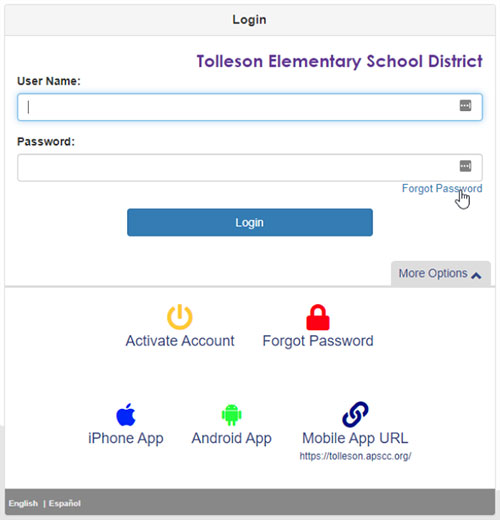
If it is your first time using ParentVUE, you will need to activate your account by selecting the yellow “Activate Account” icon (below the blue Login button). Follow the prompts to activate your account.
Your school provides you with a unique activation key to create an account. If you did not receive one or have lost your activation key, please contact the office at your child’s school.
From the activation screen, simply follow the prompts to set up your account. Pro-tip: save your username and password if you are using the app.
There's an App for That
With ParentVUE, you can also have access on the go. Download the app and follow the prompts to set up your Account.

